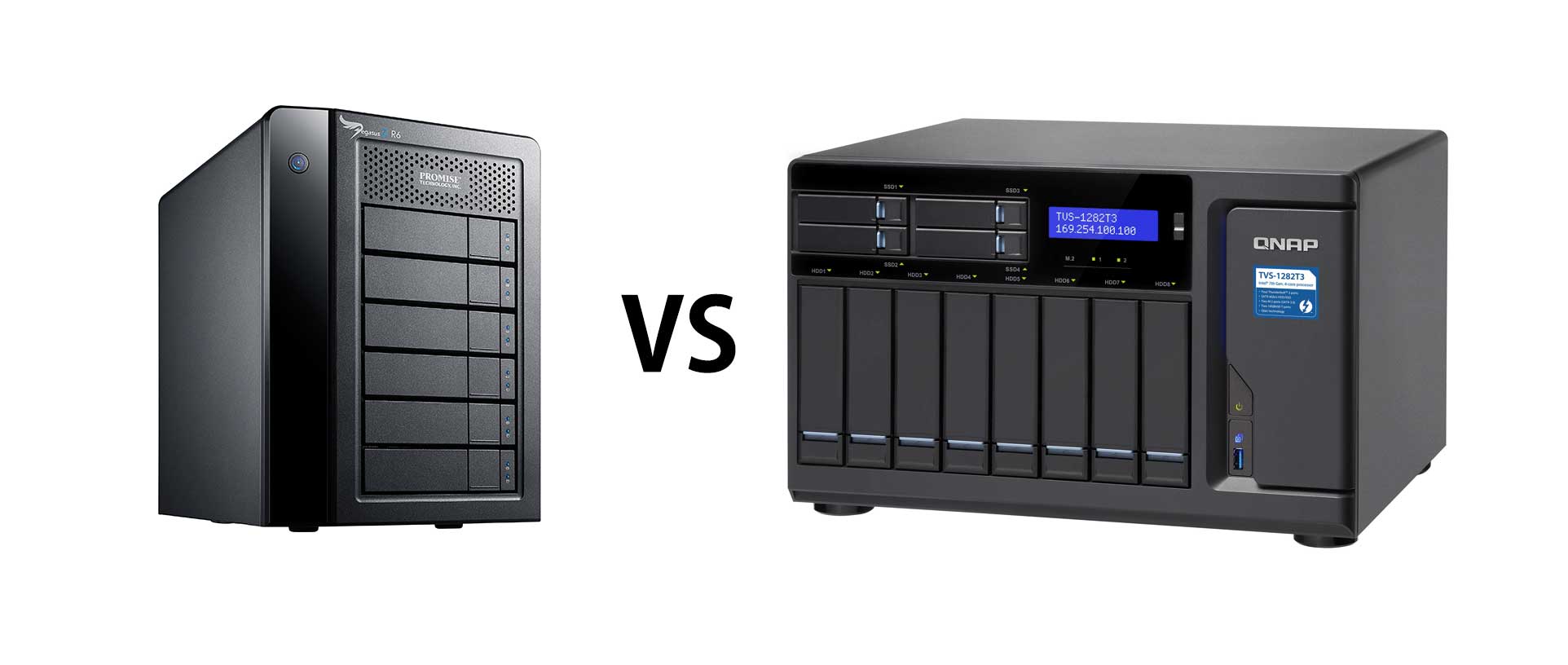
09 Aug Choosing a file storage solution for our business (Promise Pegasus R6 vs QNAP 1282-T3)
We at Aperina Studios, a wedding videography and wedding photography company, have recently been exploring with updating our underlying technology on how we store, backup, and archive our footage for our media business. Initially, we wanted to approach this with a more conservative method, but then we broadened our horizons and approached our new setup more liberally (with some very promising solutions). We thought that a new way of doing things can help make our wedding business a little bit more secure and future-proof, in terms of file storage. However, along the process, we discovered that we were wrong in many areas. Our end solution that we actually went with, is quite simple and may seem basic. But I wanted to address it as this information may be very beneficial to other wedding photographers or cinematography businesses who may be seeking similar solutions on how to store their wedding footage.
Our original setup was fairly simply. Each computer (we have 3 workstation computers total) has either a RAID-0 (stripe raid) or Raid-5 (with failover) that is nightly backed up (a complete copy) to a Synology DS2415+ NAS. This setup is pretty basic and works 100%. The problems we slowly started facing over the years was storage capacity and sharing with multiple computers. So we started searching for an alternative technique.
With our new solution, we want to have these areas addressed:
1. Faster than 800MB/s read and write speeds
2. Multi User accessibility to the same video and photo files at full speeds
3. The ability to expand storage capacity on-the-go in the future (without taking the unit offline)
4. Seamless backups with our current backup NAS, maybe even have incremental snapshot support
5. BUT most importantly, stability and consistency was crucial
I had some experience setting up multi-user shared storage environments (XSAN), but I knew we needed something a little bit more basic (and cheaper). I started by looking at 2 companies: Synology and QNAP. Both companies had some amazing potential products and we spent some time researching them. Here is a Google spreadsheet (https://docs.google.com/spreadsheets/d/1lg-eAKBIOUNIaV1IGwWhyt0GY_KcFfUYbv78q2BG-Aw/edit?usp=sharing) of our research that we conducted between some of the models we were interested in. After listing all our pros and cons, we ended up purchasing the QNAP TVS-1282T3 as we felt this NAS was the best storage solution for our wedding videography and photography company. We ordered 6x10TB Seagate Enterprise Hard-drives to make sure we had the best NAS system in place in our office and with about 50TB of usable storage for both our photography and cinematography division.
Once we received all our boxes from our go-to B&H store, I got to setting it all up. The setup wasn’t too complicated and after about 2 hours of assembling, it was up and running. To keep things secure, I immediately disabled all the services that you can have with the QNAP OS (QTS) like FTP, remote access, multimedia and so on. While doing so, it made me think, Why did I just buy a super powerful unit with so many options and turn off all the cool options? I mean, all we need is file storage and sharing, right?
I moved onto getting the raid situated and that’s when I started running into some bigger issues. In order to get the advertised super fast speeds of 1600MB/s, you need to set up your system as a “static volume.” This sounds complicated, but let me try to break it down. Pretty much, I need to set it up as a classic raid-5 (or 6) volume, which meant that expanding the storage capacity on the fly in the future will not be possible (just like our current setups). We would have to “break” the raid in order to upgrade in the future. But I was okay with that; this wasn’t the deal breaker. So I purchased 2 more 10TB HDD right away so we wouldn’t have to expand in the future. We’d have 70TB of usable space (80TB-10TB=70TB in RAID-5) for now and we would actually be only using about 30TB to begin with.
Then I moved onto speed tests and deciding which protocol we will be using (this might be confusing, as there are a few protocols you can use: AFP, NFS & SMB) and which connection we will be using (Thunderbolt 2, Thunderbolt3 or 10GB/e). Each protocol has speed differences and each connection method has speed differences.
Here are some speed tests using the Blackmagic Disk Speed Test Utility.
As you can see, SMB (using a static volume) is fastest at 882MB/s Write and 1300MB/s Read. This was not bad and it satisfied our first “rule.”
After the speed tests were done, I started to test (using SMB protocol connected via a Thunderbolt 2 to my iMac Pro) actual real world uses like placing files onto the NAS and trying to edit them. This consisted of two different tests, more hands on stuff.
The first test was to test our Wedding Cinematography workflow with Final Cut Pro X and a project that I was currently working on. I moved all the files (via SMB) to the new NAS temporarily. Up until this point, everything was super fast. File transfers were honestly really fast. I opened up FCPX and started relinking the media to the new locations (the new NAS). Things were at a stand still here, which really surprised me because relinking is usually fast on my old setup. After about 10 minutes, things were relinked (this was a large Indian 5-day wedding, so there was a lot of files to relink). I finally started editing. Things felt good yet odd at the same time. When things were working, they were working quickly. But when things were not working, I didn’t know why. This was never the case before. I would also feel like the project was slightly slower to work with (things would lag a bit here and there on the timeline), even though the disk speed tests are showing that I have a connection that was about 2x faster than my old unit reading my files. In general, I was okay with the workflow speed though. But again, I was okay with it. I did ask myself a question here, so I paid around $6000 for a setup that I’m ok with?
Moving onto our second test with our Wedding Photography workflow with Lightroom. To our surprise, you cannot place Lightroom catalog files directly into the NAS (it’s a limitation with Lightroom, not the QNAP or other NAS systems). It simply will not work. We resorted to using our current solution by using Sparse Images and placing the Lightroom catalog into the “virtual hard drive.” Mounting the sparse image was fine, but I noticed one huge issue with this approach- SPEED. Adding another layer of a file system between, we’d lose a few 100MB/s in speed. That is a lot of speed we’d be losing and THAT was a huge deal breaker.
Here are a few more disk speed tests using the same testing method as above, but with a sparse image container and a Thunderbolt 3 connection.
At this point, we started looking to change our whole Lightroom catalog organization system by keeping our wedding Lightroom catalogs on the system Desktop folder. But still, this was a bummer. We were expecting to have a true multi user solution. This turned out to be a very big con and was a deal breaker for our photographer.
We continued to try to make this solution work as we’ve been adapting (and finding workarounds) to the issues on hand. We were finally ready to move all our files to a production environment. So, I took all my files (about 13 TB) and put them to copy overnight. I came back the next morning and to my surprise, there was an error (something on the lines of, connection not found or something). It copied about 1 TB and stopped. I tried again. There was another error (and more errors copying after that). I was never able to copy all the 13TB of files at once. I did some research and decided to try using the NFS protocol as that was something people pointed out. It worked. All my files got copied over.
Let’s pause on the switch we were forced to make from SMB to NFS. Here are a few important things to note. NFS does not have user accounts, SMB does. So you cannot limit different users certain folders. With NFS, as long as you know the IP of the server and your IP is allowed to access the server (which by default, it will), you can access all the files with Read and Write permission (it’s a bit more complicated than that, but that’s the gist of it). So this is a little bit less secure in terms of working in a multi user environment, still, not a deal breaker, but something we’ll have to deal with. One other thing, with NFS, there is no recycle bin. So when you delete a file, it’s gone forever right away. This wasn’t a big deal, but it bothered me a bit as I do remember deleting files during previous projects and restoring them from the recycle bin quite a few times.
So continuing on. We copied almost all our files when we noticed something strange when actually working from the NAS. Some computers do not have permissions to some folders. Initially we though some subfolders did not get copied over but it turned out to be a permission error. OK. This is fixable. I simply have to log into the NAS and change/fix the permission to that folder and subfolders. Yes, this is simple, but this is also a problem and one extra step. I don’t know why some folders had permission errors, but this was a problem a few more times (We did notice, however, that if you log into the main admin user on your Mac, file permissions seem to be fine. So, when logging in as an editor user, a second account, file permissions will have issues).
We started organizing our files on the QNAP and moving on with life. But it was hard not to notice small issues here and there. My brother Paul mentioned several times that deleting files took a really long time. A simple task of deleting files (maybe a folder with 300GB worth of data) would take a few minutes. I mean, this would take a few seconds with a legacy raid directly connected to my Mac. Issues like this continued causing doubt in our minds.
After over two weeks of using the QNAP TVS-1282T3 for wedding videography and wedding photography, we gave up. In just the 2 weeks of using it, we ran into more issues with this than a legacy system and workflow that we’ve used for over 9 years. The QNAP TVS-1282T3 seems like a perfect unit on paper (and on their website), but in real world uses, the QNAP TVS-1282T3 is not the best system for OUR media/wedding company.
We returned our QNAP unit and moved onto finding something else. We found that our “alternative” solution is sadly (but proudly), a legacy tried-and-true solution.
This is what we settled on. My iMac pro is currently connected to a Promise Pegasus2 R6 with 6x10TB Seagate Enterprise Hard Drives (repurposed from the QNAP purchase process) connected via TB2 (via a TB3 adapter). My speeds are 853MB/s Write and 1107MB/s Read.
My brother Paul, (our photographer) is in the process of getting the same unit as me, a Promise Pegasus R6 with 6x6TB Hard Drives connected via TB2 . We’ll be simply connecting these units directly to our computers and working off of them. This solution I feel completely safe and comfortable with. As for our in-house editors, I’m still in the middle of testing a new solution for getting at least two computers/users connected to each other via a Thunderbolt Bridge. This may be our future workflow as it may give a second computer access to assets a bit quicker. Each night, our backup software, Carbon Copy, will run a process and backup all new files to our onsite backup unit Synology DS2415+. This workflow is perfect for our team and has been working flawlessly with no intervention from our end for over 9 years.
We don’t anticipate on making any major changes to our current (updated) setup and until something groundbreaking comes up (which meets our five “rules.”) we at Aperina Studios will continue doing what we do best, creating art with our wedding cinematograph and wedding photography.












Matt K.
Posted at 01:03h, 14 AugustVery informative. Our team was looking at some kind of central storage. We’ll keep an eye for these issue. Thank you.
Julian Jaquez
Posted at 18:02h, 22 SeptemberHi, thanks for sharing this. I’m in the process of making a decision to buy a NAS like Synology or Qnap but I’m afraid of the exact things that you shared in your post. What do you recommend one year later of this post? Have you tried again with a NAS? Did you tried with thunderbolt bridge?
Vitaliy Lyubezhanin
Posted at 10:23h, 23 SeptemberA year later… We’ve actually purchased another Promise Pegasus R6 for the photographer. So the photography side of our business has a Promise array that is connected to another iMac via a thunderbolt bridge. We’re getting about 250-MB/s – 300MB/s connection (which is not bad). So this solution that feels like a bandaid, is actually serving us well. The downside here, is that the Lightroom galleries still have to be placed in sparseimages if you want to open them up on the networked computer as that is a simply Lightroom issue/feature.
We have a Synology unit (DS2415+) that we use for onsite backups (the back ups are done automatically each night at 2am). So that’s the only way we use a NAS… I simply did not like the stability of a NAS to use as the main and central storage for our media business.
To conclude, I’m not comfortable using a NAS as my main drive as my performance is always better with a directly attached storage array. No matter how the company spins the performance in their marketing material, DAS will always be better and you will experience less failures.
Patrick Ang
Posted at 07:03h, 22 DecemberAwesome article. I’m looking at the promise as well. Are you using raid 5 like you did for the QNAP to get the 850 write speeds?
Vitaliy Lyubezhanin
Posted at 12:01h, 22 DecemberYes. We have a raid-5 with 6 drives.
A year later, my speeds (at like 70% capacity) is like 700mb/s which I still consider great.
One thing I’d recommend is try to have raid-6 (2 drive failure). It’s kinda risky to do raid-5, but we took the risk as we have nightly backups to a Synology NAS.